AI, short for Artificial Intelligence, has woven its magic into the world of art, and the results are nothing short of mesmerizing.
At our digital marketing agency, we’re thrilled to introduce you to the fantastic tools that are revolutionizing the way artists create and express themselves.
As we embark on this artistic adventure, we’ll be your guide to unveil these essential AI tools that every AI artist should have in their creative arsenal.
So, whether you’re a seasoned AI artist or just dipping your toes into this digital canvas, let’s dive into the wonderful world of AI artistry and discover the tools that can take your creations to the next level!
How AI Tools Work
Wondering how AI art gets its groove on? Well, it’s all about clever models and digital smarts.
AI art tools use special algorithms and learning models. They’ve seen loads of art and learned the tricks. It’s like AI going to art school, but online. These models understand styles and can mimic them. If you’ve ever wanted to paint like a pro or dabble in some artistic styles, AI’s got your back.
But here’s the cool part: AI doesn’t just copy; it spices things up. It mixes styles, adds surprises, and lets your creativity run wild.
Two key players in AI art are GANs (Generative Adversarial Networks) and CNNs (Convolutional Neural Networks):
- GANs (Generative Adversarial Networks) are artistic tag teams. One side makes art, and the other critiques it. They battle it out, and the art gets better and better. It’s all about creating fantastic art that’s flexible and fun.
- CNNs (Convolutional Neural Networks) are the eyes and hands of the operation. They see patterns in images and help AI replicate them.
With these models and your ideas, AI art takes flight. It’s like having a creative buddy who’s always up for something new. In the next section, we’ll introduce you to six must-try AI tools that make this creative journey a breeze.
6 Essential AI Tools for Your Artistic Journey
Now that you’ve got the lowdown on how AI artworks, let’s dive into the fun part – the tools that make it all happen. Whether you’re an aspiring artist or a seasoned pro, these six AI tools will be your creative companions. They’re user-friendly, versatile, and they’ll turn your ideas into jaw-dropping art.
ChatGPT (DALL-E 3)

ChatGPT is an AI system that can generate text for various purposes, such as chatting, writing, summarizing, and more. ChatGPT image generator is a feature of ChatGPT that allows you to create images from text descriptions. For example, you can type “a cat wearing a hat” and ChatGPT will try to generate an image that matches your description.
ChatGPT image generator uses DALL-E’s technology to provide you with a fun and creative way to explore the possibilities of AI image generation. You can use it to make your own artwork, memes, logos, or illustrations. You can also experiment with different styles, attributes, and formats.
To use their image generator, you’ll need to have ChatGPT Plus, which is the premium version of ChatGPT that costs $20 per month.
Bing (DALL-E 3)

Bing Image Creator is a feature that allows you to create images from words with AI. You can use it to generate digital art, logos, memes, and more. You can also share your creations with others or save them to your collections.
Bing Image Creator is powered by DALL·E 3, an AI model that can create diverse and realistic images from natural language prompts. You can also edit the prompt or add more details to change the image. For example, instead of “a cat”, you can try “a cat wearing a hat, digital art” to get a different result.
The Bing Image Creator is free to use but you’ll need to have a Microsoft account. However, Microsoft has implemented a system called “boosts” to manage the image processing speed. Every Microsoft user in Bing chat starts with 15 boosts for the Image Creator. Once those are used through image creation, image processing time takes a significant increase, sometimes taking up to five minutes for a single set of four images.
Midjourney

Midjourney is an online tool that lets you create images from text. You can use it to make anything you can imagine, such as landscapes, animals, characters, or scenes. You can also use it to describe images and get text prompts from them.
They are made by an independent research lab that explores new ways of thinking and expanding human creativity. You can learn more about Midjourney from their website or join their Discord server to chat with other users and see their creations.
Midjourney has different subscription plans depending on your needs and budget. The cheapest plan is the Basic plan, which costs $10 per month or $96 per year. The most expensive plan is the Mega plan, which costs $120 per month or $1,152 per year. You can compare the features and benefits of each plan on their website.
Canva
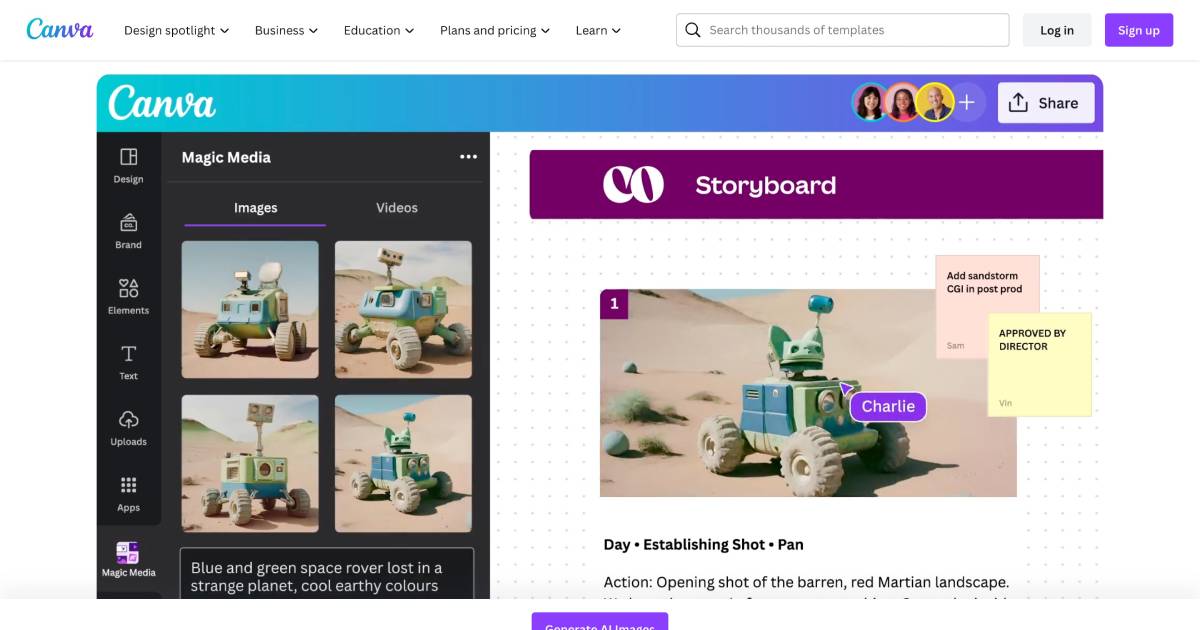
Canva AI image generator is a feature that allows you to create realistic and artistic images from text descriptions. You can use different apps within Canva to generate images based on your preferences and needs.
For example, you can use Text to Image to choose from different styles and modes, DALL-E to create realistic images from descriptions, or Imagen to generate novel images from input text.
Canva AI image generator is a feature that is only available for Canva Pro and Canva for Teams users. The price for Canva Pro is $9.95 USD per month when paid annually or $12.95 USD per month when paid monthly. The price for Canva for Teams depends on the number of team members and the plan features. You can also try Canva Pro or Canva for Teams for free for 30 days.
Adobe Firefly

Adobe Firefly is a suite of generative AI tools developed by Adobe, the creative software giant behind the likes of Photoshop and Illustrator. It allows users to create images, text effects, color palettes, and more using simple text prompts or reference images.
Firefly is powered by machine learning models that have been trained on Adobe Stock images, openly licensed content, and public domain content. It’s designed to be safe for commercial use and to enhance the creative process for both designers and non-designers.
Currently, the tool is in public beta so you’ll get 25 credits for free with an Adobe account, but it’ll cost you $4.99 for 100 credits (about 100 generations). You can also use some of the Firefly features in other Adobe apps, such as Adobe Express.
Jasper

Jasper AI Art is a service that allows you to create unique and realistic images based on your text input. You can describe what you want to see in your mind, and Jasper will generate art for you in seconds.
It uses advanced artificial intelligence to create original and high-quality images that you can use for any purpose, such as blog posts, marketing, book illustrations, emails, NFTs, and more. You can also choose different styles, mediums, and moods to enhance your creative expression.
You’ll need to be subscribed to Jasper to use it and it costs $49 per month.
Other AI Art Generators
There are many other up-and-coming art generators not ready for the limelight, but they’re still worth keeping an eye on:
- DreamStudio is the official Stable Diffusion web app.
- OpenArt allows you to use additional open-source models.
- NightCafe is a community for AI art enthusiasts.
- getimg.ai allows you to train your own models.
- Shutterstock AI Image Generator and Getty Images are both stock photo providers foraying into the generative image universe.
Which AI Art Generator Should You Use?
The choice of which AI art generator to use depends on your specific needs and preferences. Here’s a quick guide to help you decide:
- Bing Image Creator uses the latest DALL-E 3 (same as ChatGPT) so it’s really powerful and free to use.
- Midjourney is a runner-up and it’s also really powerful but it’s not free.
- Use Firefly if you’re using other Adobe tools, the generative fill function is great when paired up with other AI tools.
Ultimately, the best AI art generator for you depends on your artistic goals, the level of control and customization you desire, and the specific style or outcome you’re looking to achieve. Don’t hesitate to experiment with a few of these tools to see which one aligns best with your creative vision!




